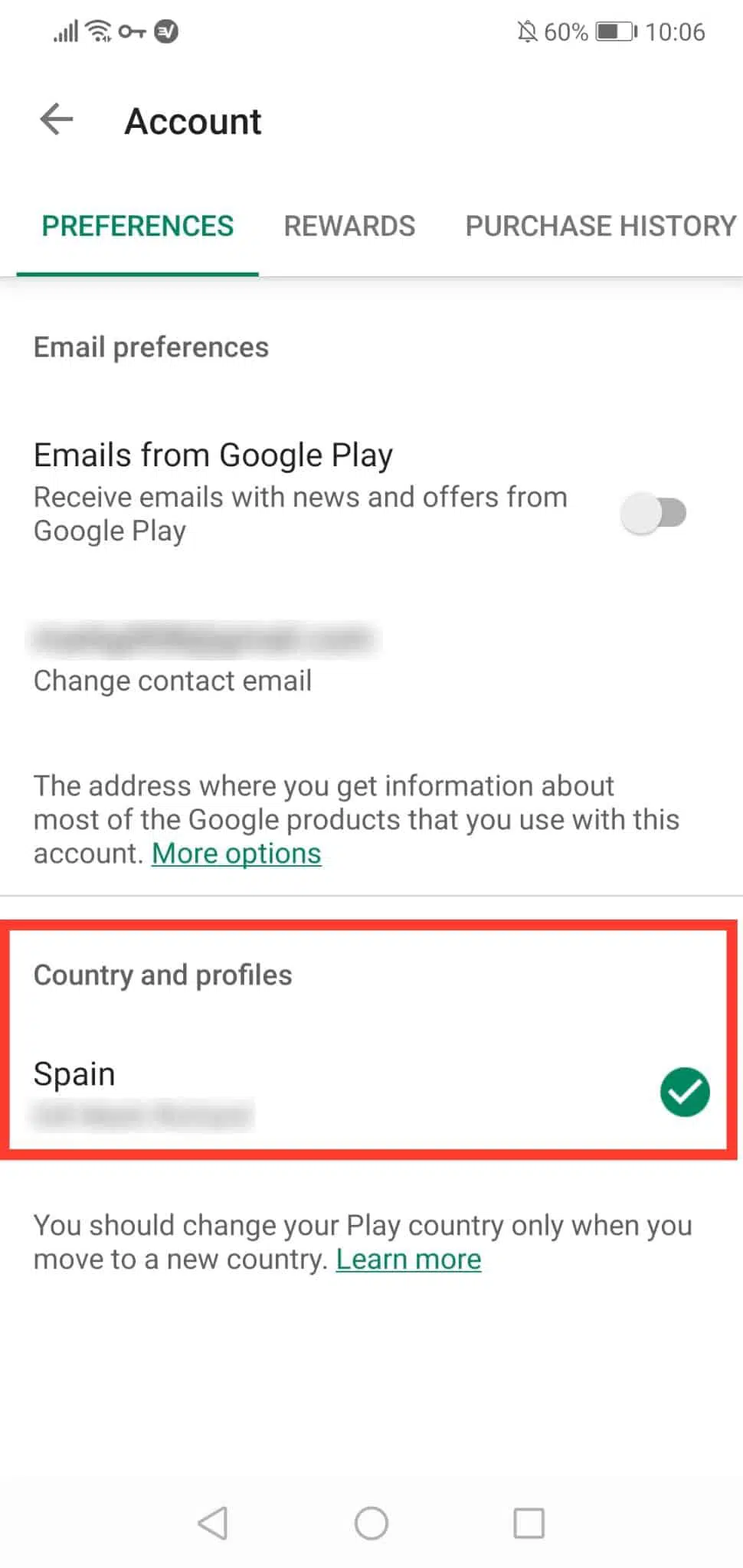
How To Change Country Or Region In The Google Play Store: A Comprehensive Guide
It's easy to get lost in the world of apps and games available on the Google Play Store. With so much to choose from, it can be difficult to find the right app or game for your needs. However, one thing that can complicate your search is the fact that the Play Store is set to default to the country or region you live in. This means that if you're looking for an app or game that isn't available in your country, you won't be able to find it. Fortunately, there is an easy way to change the country or region in the Google Play Store - and in this comprehensive guide, we'll show you how.
Understanding the Google Play Store Country or Region Settings
The Google Play Store is a platform for Android users to access apps and games for their devices. It is available in over 100 countries and regions around the world, including the United States, the United Kingdom, Canada, Australia, and many more. The Play Store is set to default to the country or region you live in. This means that if you're looking for an app or game that isn't available in your country, you won't be able to find it.
Why Change the Country or Region in the Play Store?
There are several reasons why you might want to change the country or region in the Play Store. For example, if you are looking for an app or game that isn't available in your country, you'll need to change your location to find it. Additionally, some apps and games are only available in certain countries or regions. For example, some apps are only available in the United States or the United Kingdom, while other apps are only available in Canada or Australia.
How To Change Country Or Region In The Google Play Store
It's easy to change the country or region in the Google Play Store. All you need to do is:
1. Open the Google Play Store app on your Android device.
2. Tap on the "Account" tab in the top right corner.
3. Tap on "Country and profiles" and then "Add a new country or profile."
4. Select the country or region you want to add.
5. Enter your payment information to confirm your new country or region.
6. Once you've added the new country or region, you can switch between them by tapping on the "Country and profiles" tab.
Tips for Using the Google Play Store in Different Countries or Regions
When using the Google Play Store in different countries or regions, there are a few things to keep in mind. First, you should always make sure the app or game you're downloading is available in that particular country or region. Additionally, you should always be aware of any restrictions or limitations in place in that country or region. For example, some countries or regions may not allow certain types of apps or games.
It's also important to note that some apps or games may cost different amounts depending on the country or region. For example, an app or game might be more expensive in the United States than it is in the United Kingdom. Finally, you should always check the terms of service for any app or game you're downloading to make sure you understand the rules and regulations.
Conclusion
Changing the country or region in the Google Play Store is easy and can help you find the apps and games you're looking for. However, it's important to be aware of any restrictions or limitations in place in the country or region you're downloading from. Additionally, some apps and games may cost different amounts depending on where you're downloading them from. Finally, always make sure to read the terms of service for any app or game you're downloading to make sure you understand the rules and regulations.
Image :
businessinsider.com
Additional Information Video
If you're wanting to know more about the topic discussed in this write-up, I recommend viewing the attached video. In this video, you'll acquire extra understandings and information on the topic, as well as visual aids of some of the main ideas and concepts covered in the piece. You'll also have the chance to listen to specialists in the area and engage with fellow viewers who are curious in the same topic. Whether you're looking to broaden your comprehension of the subject or simply wish to investigate it further, this footage is a helpful resource for anyone enthusiastic in acquiring more information. So, if you want to gain more in depth insights of the theme, do not forget to watch the video below. It's certain to give you the understanding and details you want to broaden your knowledge and expertise.
In conclusion, About this topic How To Change Country Or Region In The Google Play Store we hope that you found the insights presented insightful and beneficial. We understand that our surroundings is constantly evolving, and remaining updated with the latest developments may be tough. That's why we make it our mission to present our readers with the most relevant information available. We value your feedback is vital to us, so please be sure to drop feedback in the section below. Thank you for your readership and invite you to browse other pieces on our website to widen your perspective more. Many thanks for being a part of our community!

Post a Comment for "How To Change Country Or Region In The Google Play Store"